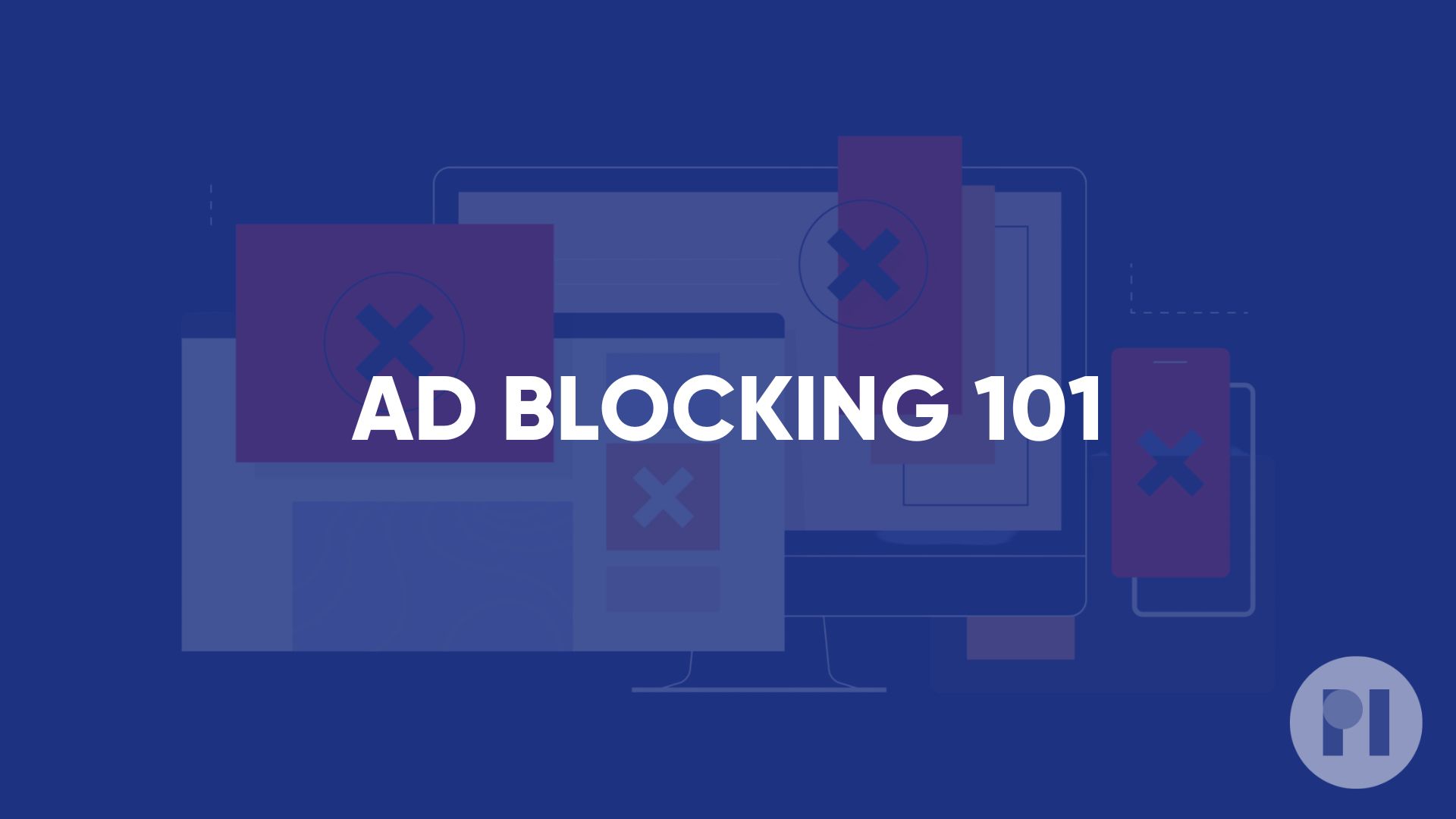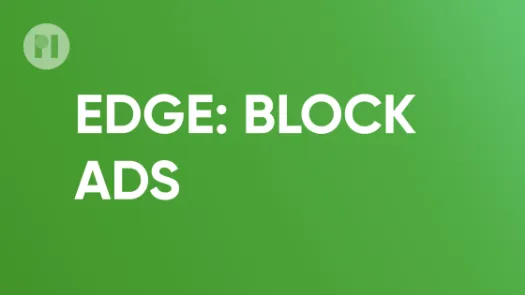Ad Blocking 101
Seeing ads everywhere isn't just annoying. It's a practise with questionnable ethics and legal backing. Learn how to limit your data from being collected unwillingly, disrupt the tracking industry and give you a cleaner browsing online experience.
Almost anything you do online leaves digital footprints. Part of it is understandable - it makes sense that the website you are visiting gets to know something about you, such as the simple fact that you visited it. But most online services you use, whether these are an app, website or smart device, don't keep this information for themselves.
While some are necessary or functional (like a third party offering fonts), many of them are there with the sole purpose of gathering information about you, having nothing to do with the site you visited in the first place. Most of the time this data is collected to target you with ads you're more likely to be vulnerable to.
By using our guide to install an adblocker, you'll be able to browse the web more anonymously, blocking the online advertising industry's tracking tools and preventing data collection.
As a nice side effect, following these steps will also make your web browsing experience smoother and put an end to using your mobile data allowance with unrequested content (ads and trackers can use up to 50% of your data!).
Above all, taking the steps layed down in these guides is a statement - a step forward in disrupting a prevalent exploitation happening invisibly. It is a way of expressing your discontent with the Adtech industry practices by rendering it completely inefficient.
Blocking ads is equivalent to blocking the raw material supply for a factory: it prevents these companies from putting their hands on the data points they need to function.
Targeted advertising is a very widespread way of monetising websites and apps. If you appreciate the content you consume and have the means to support them, consider donating, subscribing or selectively disabling some of the tools mentioned in these guides on these websites.
Why is Privacy International buying ads?
You may be wondering why Privacy International is buying digital ads. After all, we have spent years actively challenging data brokers and the AdTech industry, and have produced multiple guides on how to limit data shared with the online tracking and advertising ecosystem.
We made this decision to use the ad ecosystem subversively, to highlight to people the prevalence of ads and direct them to our work explaining how surveillance advertising works and the harms it creates.
Sometimes we have to work with the systems we challenge to get our work to cut through. Given how inextricably linked social media is to everyday lives, for example, it's hard to reach people without it. So we have accounts on the major social media channels. Similarly, targeted advertising is ubiquitous online, constantly fighting to capture people's attention. Making use of it subversively allows us of to give people diverse information to reach their own nuanced view.
That doesn't mean we need to submit to the problematic aspects of these systems. To mitigate against the exploitation of people's data in our ad campaigns, we underwent a rigorous internal assessment. We chose Reddit advertising because, with the right parameters, it was the least invasive of the advertising networks we reviewed.
First, Reddit is by its very nature one of the few platforms that still offer contextual advertisting. This means users can see ads related to the content they are currently viewing (say privacy in our case) rather than their unique profile, informed by their online activites. This way we're not participating in the process of assessing people's attention value and not supporting the model we find problematic.
Reddit indeed allows targeting individuals based on subreddits they are subscribed to - so no personal information is used or is shared with advertisers. It is the broadest top level targeting we were able to find to efficiently reach people we believe will be interested in our work.
Second, we do not have retargeting cookies on the any of our websites, including the page we've linked to in our ad. We don't want to collect any information about the people clicking on our adverts because we don't want to creepily follow them around the internet.
Finally we studied Reddit's current privacy policy to ensure that your data is protected and not unnecessarily exposed by our ad campaigns.
We are constantly monitoring and evaluating the performance of this campaign. If it is not serving the aim of educating people on the ad ecosystem, we will no longer run it.
If you have any further questions on our decision, please email [email protected].
The online advertising industry is diverse and its practices evolve constantly. You will most likely never be able to block everything and avoid any personal data leak. This guide should nonetheless help you reduce the amount of data that you unknowingly share with tracking companies. In addition, please be aware that we have not carried out an in-depth assessment of the security and privacy implications of the measures, products or services we recommend in this guide, and only do so based on our own experience of their use. We do not update this guide regularly and therefore some information or recommendation may become out of date - before taking any of the recommended steps, we strongly urge you to enquire into their suitability for your own devices and to review each product's policies and features. Note in particular that not all add-ons are safe and respectful of your privacy. While this should not be the case for any of the add-ons mentioned in these guides, many add-ons made available online are actually malware or trackers themselves collecting and sharing data about you.
⚠️ Keep in mind that the services you use on the internet and the accounts you create with them are the primary source of information for many companies. Online tracking is simply another way for companies to collect information and profile you.