Instagram - Making your account private
This is the first step in improving your privacy on Instagram. When you first create your account, it is set as "public" by default, meaning anybody can find it and see what you share.
Making your account private lets you share your content with a select group of people that you care about. Anyone else that might want to access it needs to send you a follow request to get your approval first.
On mobile app:
- Go to your profile by clicking the bottom right corner icon. Then tap the three stripe icon on the top right and choose Settings > Privacy > Account Privacy
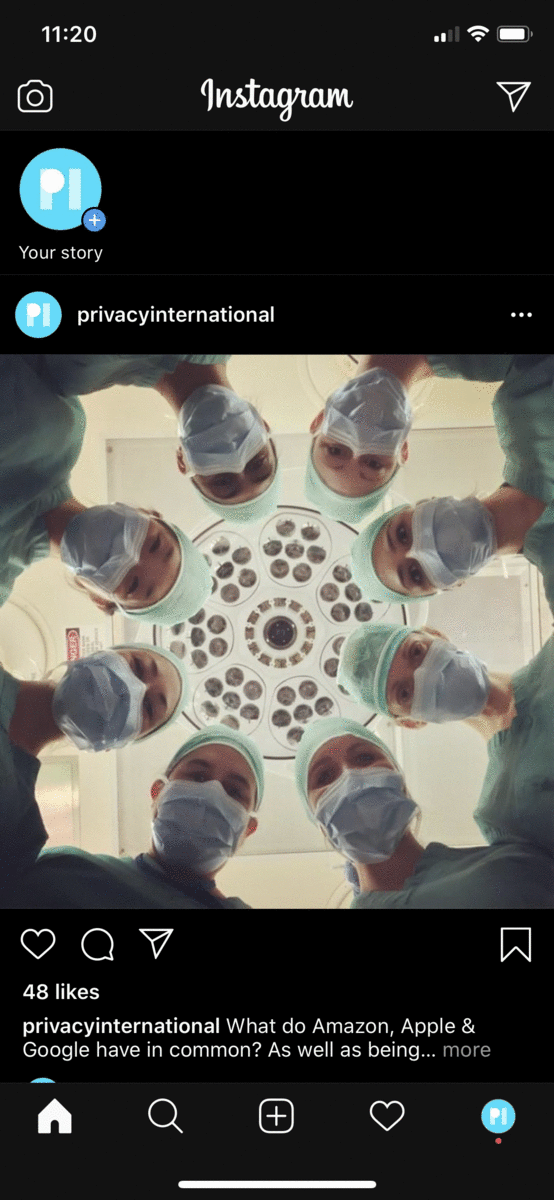
On your browser:
- On Instagram's website click the top right icon to go to your profile. Then click the gear icon to go to Settings > Privacy and Security and then you'll be able to tick the box for Private Account.
It is important to bear in mind that anyone already following you before you make these changes will still be following you after you set your account to private. In this case, if there is someone you want to deny access to, you have to remove them from your followers list manually. Check our guide on how to block someone on Instagram.
Found a mistake? An outdated screenshot? Think this could be improved? Check out our Github repository and contribute to help keep these guides up-to-date and useful!
