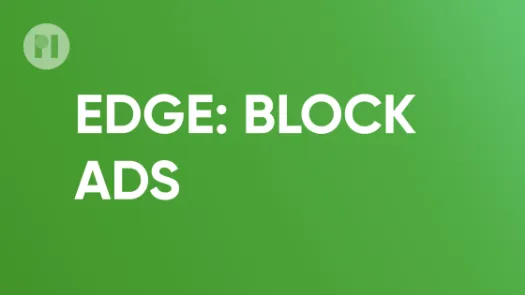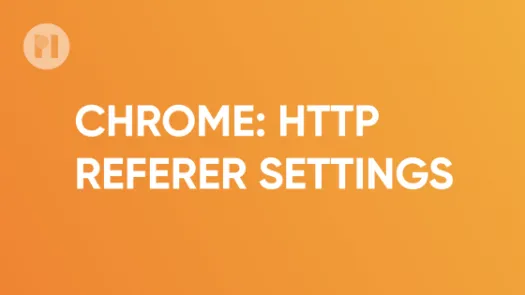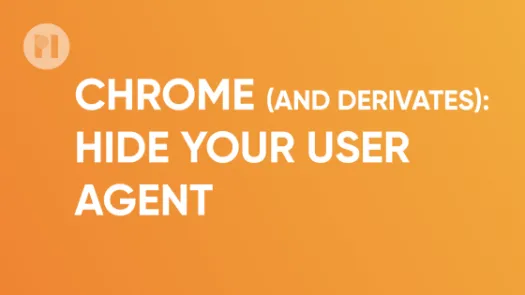Protect yourself from online tracking
Online tracking is a widespread practice with questionable ethics and legal backing. Learn how to limit your data from being collected unwillingly and disrupt the tracking industry!
Just want to get started? Scroll down to view the list of guides!
Imagine an ordinary day online: in the morning you check your e-mail and scroll through your favourite sites to learn about the latest news. At lunch you decide to try the new restaurant in the neighboorhood. It's so good you post a picture of your meal on Instagram and you tag the restaurant. In the evening you find yourself daydreaming and end up checking the prices of flights to go on that well deserved holiday.
The next day you will start seeing ads for similar restaurants to the one you tried, or other restaurants in your area, as well as deals for the top touristic attractions and hotels for your getaway. Why does this happen? Are your online activities monitored ? Well, yes, pretty much: this is the online advertising industry (AdTech) at work, using your personal data not only to target you with ads, but feeding a data-hungry ecosystem that seeks to track you wherever you click, go and speak.
Almost anything you do online leaves digital footprints. Part of it is understandable - it makes sense that the website you are visiting gets to know something about you, such as the simple fact that you visited it. But most online services you use, whether these are an app, website or smart device, don't keep this information for themselves. Behind the scenes there are third parties - entities unrelated to the service you use - with different purposes. While some are necessary or functional (like a third party offering fonts), many of them are there with the sole purpose of gathering information about you, having nothing to do with the site you visited in the first place. Most of the time this data is collected to target you with ads you're more likely to be vulnerable to, but once this information is collected and feeds into your online profile, it lays out of your control and can be used for anything. It's like having small spies lurking while you go around doing your online errands, scrupulously taking notes of what makes you unique, with the sole purpose of selling or sharing this information.
The good news is, there are a few things you can do to protect yourself from online tracking, while helping to disrupt this industry. This guide will help you browse the web more anonymously, making it harder to uniquely identify and monitor you while blocking the online advertising industry's tracking tools and preventing data collection. As a nice side effect, following these steps will also make your web browsing experience smoother by blocking ads and put an end to using your mobile data allowance with unrequested content (ads and trackers can use up to 50% of your data!).
Above all, taking the steps layed down in these guides is a statement - a step forward in disrupting a prevalent exploitation happening invisibly. It is a way of expressing your discontent with the Adtech industry practices by rendering it completely inefficient. Blocking ads and trackers is equivalent to blocking the raw material supply for a factory, it prevents these companies from putting their hands the data points they need to function and neutralise their products. Having a great number of people taking such measures to block online advertising may eventually force the Adtech industry to reconsider its practices and better respect users' privacy and choices, developing and offering products that don't rely on personal data to function.¹
¹ Note: while problematic from a data exploitation perspective, targeted advertising is unfortunately a very widespread way of monetising websites and apps. If you appreciate the content you consume and have the means to support them or if you know that the services you use don't abusively exploit your personal information, consider donating, subscribing or selectively disabling some of the tools mentioned in these guides on these websites.
Why
Online tracking is a widespread practice with questionnable ethics and legal backing, relying on an industry that has been under heavy legal fire for the past years. From tracking pixels to fingerprinting, there are dozens of way you can tracked and profiled online. While the usual intent of this tracking is to serve you targeted ads, the profiles generated can be used for many other purposes and can inform decision about you without you knowing (such as increasing the price of your insurance if you visit a health related website). If you are interested in what such profile might look like, have a look at what received when asking a company to provide they had about one of us. But broadly speaking, once your data has been collected, there is little you can do to control it.
This guide is here to help you protect your privacy while annoying the tracking industry by blocking their tools and preventing data collection, expressing your discontent with their practices. This will also make your web experience better by blocking ads and mak you a little more discret on the web. Finally, these steos will render online advertisement partially inneffective since invisble. A great number of people taking such measure to block online advertising will force the Adtech industry to reconsider its practices and better respect users' privacy and choices.
The online advertising industry is diverse and its practices evolve constantly. You will most likely never be able to block everything and avoid any personal data leak. This guide should nonetheless help you reduce the amount of data that you unknowingly share with tracking companies. In addition, please be aware that we have not carried out an in-depth assessment of the security and privacy implications of the measures, products or services we recommend in this guide, and only do so based on our own experience of their use. We do not update this guide regularly and therefore some information or recommendation may become out of date - before taking any of the recommended steps, we strongly urge you to enquire into their suitability for your own devices and to review each product's policies and features. Note in particular that not all add-ons are safe and respectful of your privacy. While this should not be the case for any of the add-ons mentioned in these guides, many add-ons made available online are actually malware or trackers themselves collecting and sharing data about you.
⚠️ Keep in mind that the services you use on the internet and the accounts you create with them are the primary source of information for many companies. Online tracking is simply another way for companies to collect information and profile you.
Browser
The software you use to browse the internet. Most popular browser are Firefox, Chrome, Safari and Edge.
Browser addon
A plugin that extend the functionnalities of your browser. Addons are browser specific, an addon for Firefox might not be available for Chrome. Addons can be nefarious, don't install anything without prior research.
DNS server
On the Internet, requests to access websites are routed to IP addresses. Since IP addresses are hard to remember, we usually address hosts by their host-name (e.g privacyinternational.org). As such, and because IP addresses can change frequently, when your computer wants to access a server by its host-name, it asks a DNS server what the IP address for that host-name is, so that it can route the request.