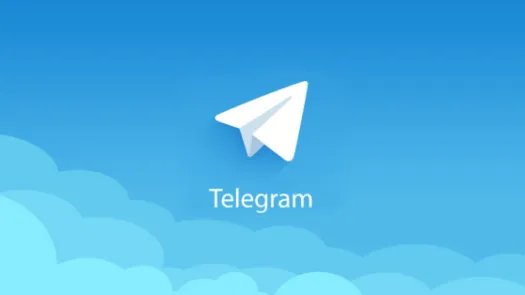Telegram - Account settings
Protecting your account starts with the settings of your Telegram account to tighten your privacy and limit risks. This guide addresses profile visibility, two step verification and account deletion.
To access any of the settings discussed here
- Open Telegram and tap the three bars on the top left corner
- Tap Settings > Privacy and Security
- Tap the desired setting
Phone number
Telegram requires a phone number to create an account. By default, this phone number will be visible by your Telegram contacts. If you have given Telegram access to your contact books when creating your account, this means all these contact will be able to see your phone number and know that you are using Telegram. To avoid this behavior, you can set the visibility to "nobody" so that even the people in your contact book will only be able to see your Telegram handle and not your phone number. We recommend this as it also prevent strangers from finding you on Telegram via your handle (the @username) and seeing your phone number.
Profile photo
We recommend not using a real photo of you, and limiting to “my contacts”. If using a real photo, make sure all your contacts are trustworthy.
Two-step verification
Adding a cloud password adds an extra layer of security when logging in to your account. This will prevent anyone that has access to your SIM card from accessing your account without your knowledge. Tap Settings > Privacy and Security > Two-step verification. Make sure you use a unique password!
Delete my account
If you use Telegram on a regular basis you can set your account to delete itself and all of its content if you are unable to access your account for some reason (lost phone for example). If you want to avoid your conversations from being accessed should you not be able to connect for a certain time, you might want to consider setting this option to 1 or 3 months.
Found a mistake? An outdated screenshot? Think this could be improved? Check out our Github repository and contribute to help keep these guides up-to-date and useful!