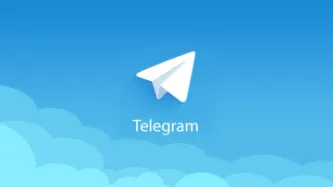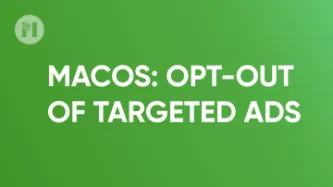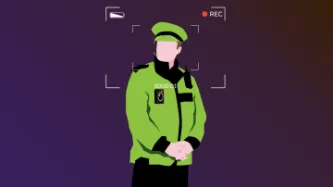Search
Content type: Guide step
Depending on where in the world you are visiting from, websites may seek consent as one way to justify their collection of data about you. This has become general practice across the web, and the typical way to ask for user consent is via banners that pop up first thing when the webpage loads. Often these banners will make use of design elements and user interfaces aiming to mislead or influence you in giving away consent to collect and process your data - these are called Dark Patterns and are…
Content type: Guide step
Depending on where in the world you are visiting from, websites may seek consent as one way to justify their collection of data about you. This has become general practise across the web, and the typical way to ask for user consent is via banners that pop up first thing when the webpage loads. Often these banners will make use of design elements and user interfaces aiming to mislead or influence you in giving away consent to collect and process your data - these are called Dark Patterns and are…
Content type: Explainer
The Free to Protest Guide Pakistan has been created by adapting Privacy International's (PI) Free to Protest Guide UK according to the laws and policies of Pakistan, in collaboration with PI and local activists in Pakistan.The Guide has been published in English, Urdu, Punjabi and Pashto.DISCLAIMER: This guide forms part of PI's global work to highlight the range of surveillance tools that law enforcement can use in the protest context, and how data protection laws can help guarantee…
Content type: Examples
Footage captured by Bloomberg shows that police are arresting anti-war protesters in Russia and scrolling through their phones.
https://www.bloomberg.com/news/videos/2022-03-07/russian-police-search-protesters-phones-make-arrests-video
Writer: Kommersant
Publication: Bloomberg TV
Publication date: 2022-03-07
Content type: Examples
Based on a draft methodology from Russia's Emergency Situations Ministry, Kommersant business daily reports that Rostec's data subsidiary, Natsionalny Tsentr Informatizatsii, is developing software that will use machine learning to detect and prevent mass unrest. The software will analyse news reports, social media postings, public transport data, and video surveillance footage; if it fails to prevent mass unrest it is expected to direct the crowd's movements to stop it from escalating. The…
Content type: Explainer
The ‘Guide to Digital Safety and Privacy at Peaceful Protests’ has been produced by 7amleh - The Arab Center for the Advancement of Social Media.
7amleh has adapted the content of PI's UK Free to Protest guide to fit the Palestinian context. The guide is organized in three sub-guides: (1) a guide to digital safety and privacy at peaceful protests; (2) a guide to surveillance of protesters’ faces and bodies; and (3) a guide to policing databases and predictive policing tools.
This guide was…
Content type: Guide step
The information you (consciously or not) share with Telegram can be very revealing. It can also be (mis)interpreted by government agencies and used to profile individuals. Once installed on a device, depending on your settings, the Telegram app may have access to information such as your location, contact information and media stored on the same device. All of this data can be potentially be accessed remotely using cloud extraction technology.
Your Telegram app generates a lot of data that can…
Content type: Guide step
The information you (consciously or not) share with Facebook can be very revealing. It can also be (mis)interpreted by government agencies and used to profile individuals. Once installed on a device, depending on your settings, the Facebook app may have access to information such as your location, contact information and media stored on the same device. All of this data can be potentially be accessed remotely using cloud extraction technology.
Your Facebook app generates a lot of data that can…
Content type: Guide step
The information you share on WhatsApp can be very revealing. Once installed on a device, the app potentially has access to information such as your location, contact information, and media stored on the same device.
Your WhatsApp app generates a lot of data that can also be stored on your device and elsewhere. It’s important for you to be able to understand the types of data that apps like WhatsApp generate. Government agencies may seek access to this data through at least two routes: they…
Content type: Guide step
Your Uber app generates a lot of data that is stored in the app and shared with Uber.
It’s important for you to be able to understand the types of data that apps like Uber’s generate. Government agencies may seek access to this data through at least two routes: they could directly access your device and then analyse the data stored in the app and data your app shares and can access on Uber’s servers (and potentially data backed-up to your cloud provider) using ‘cloud extraction’ techniques, or…
Content type: Guide step
El identificador de publicidad es un identificador único que ofrece el sistema operativo MacOS y que los anunciantes pueden utilizar para identificarte con precisión. Facilita que los anunciantes o las empresas que comercian con datos puedan crear un perfil que posteriormente puede ser usado para personalizar la publicidad o para otros fines.
Cómo desactivar la publicidad personalizada
Ya hemos escrito con anterioridad sobre los riesgos que los anuncios personalizados suponen para tu privacidad…
Content type: Guide step
Configuración
En internet, las solicitudes de acceso a sitios web se dirigen a direcciones IP. Dado que las direcciones IP son difíciles de recordar, solemos dirigirnos a los hosts por su nombre (por ejemplo, privacyinternational.org). Por eso, y porque las direcciones IP pueden cambiar con frecuencia, cuando tu computador quiere acceder a un servidor por el nombre del host, le pregunta a un servidor DNS cuál es la dirección IP de ese nombre del host, para poder enrutar la solicitud.…
Content type: Guide step
Introducción
Pi-hole es un bloqueador de anuncios de uso general que cubre toda la red y la protege de los anuncios y los rastreadores sin que sea necesario configurar cada uno de los dispositivos. Tiene la capacidad de bloquear anuncios en cualquier dispositivo de la red (por ejemplo, electrodomésticos inteligentes) y, a diferencia de las extensiones del navegador, Pi-hole bloquea los anuncios en cualquier tipo de software.
La configuración general funciona de la siguiente manera (Fig. 1).…
Content type: Guide step
Instalación
Al igual que para las demás extensiones, para instalar Firefox Multi-Account Containers debes visitar la página de extensiones de Mozilla Firefox y hacer clic en Agregar a Firefox (Fig. 1) y, a continuación, hacer clic en Añadir (Fig. 2).
Content type: Guide step
Cuando accedes a un sitio web, tu navegador envía una cadena llamada agente de usuario que recoge el nombre de tu navegador, el sistema operativo y otros metadatos técnicos de tu dispositivo. Desafortunadamente, los rastreadores suelen abusar de estos metadatos para crear una huella digital de tu sistema e identificarte con precisión en toda la web. Para limitar la capacidad de obtener tu huella digital, puedes instalar un conmutador de agente de usuario para cambiar periódicamente el agente de…
Content type: Guide step
Las cookies permiten que los sitios web guarden los datos de una sesión, como las credenciales de acceso o los artículos en el carrito de compras, con el propósito de que no pierdas la información al cerrar la página. Desafortunadamente, con frecuencia se abuse de las cookies para rastrear tu actividad en línea en la web. Utilizar una extensión especializada te permite limpiar las cookies con regularidad para asegurarte de que tu navegador no guarde ninguna cookie no deseada, lo que permite…
Content type: Guide step
Las redes de distribución de contenidos (CDN) son redes geográficamente distribuidas de servidores proxy que buscan ofrecer funciones como mejorar la disponibilidad y el rendimiento de los sitios web. Aunque el objetivo es loable, también implica que los proveedores de CDN reciben metadatos vinculados con los sitios web que visitas (donde están instalados). Sabiendo esto, quizá sea conveniente sacrificar estas ventajas adicionales y prescindir de los grandes proveedores de CDN (como Google y…
Content type: Guide step
uBlock Origin (que no debe confundirse con uBlock, que es un proyecto diferente) es un bloqueador de anuncios independiente y de código abierto que utiliza una lista depurada de servidores. Evita que tu navegador se conecte a estos servidores para mostrarte anuncios.
Nota: En el mercado hay muchos bloqueadores de anuncios y puedes ensayar alternativas. Al utilizar un bloqueador de anuncios independiente, de código abierto y gratuito, es más probable que evites usar productos con conflictos de…
Content type: Guide step
Privacy Badger es una extensión para el navegador que bloquea los anuncios y los rastreadores. Esta extensión lleva una lista actualizada de los rastreadores que detecta mediante pruebas automatizadas (realizadas través de servidores especializados y no desde tu computador) y periódicamente envía la lista actualizada a tu navegador. De este modo, cada vez que detecta un servidor de anuncios nuevo (por ejemplo, si una nueva empresa de rastreo lanza su producto o una empresa ya existente…
Content type: Guide step
Cómo cambiar la configuración en el menú de Firefox
Para cambiar la configuración básica de privacidad en Firefox, accede al menú de preferencias haciendo clic en Edición > Preferencias en la barra de menús, o escribiendo about:preferences en la barra de URL, y luego haciendo clic en Privacidad y seguridad (Fig. 1)
Content type: Guide step
Advertencia: Con macOS Big Sur, Apple amplió el soporte para las extensiones del navegador, las cuales ya están disponibles en la App Store. Aunque el ecosistema de herramientas de privacidad sigue siendo reducido, es posible que actualicemos esta guía en el futuro.
Para acceder al menú de configuración, abre la aplicación Safari y en la barra de menú haz clic en Safari > Preferencias... (Fig. 1).
Content type: Guide step
Atención: Si usas iOS 14+, los anuncios personalizados están activados por defecto.
Cómo detener el rastreo realizado a través de múltiples apps en iOS
Ya hemos escrito con anterioridad sobre los riesgos que los anuncios personalizados suponen para tu privacidad digital.
Si quieres detener el seguimiento entre múltiples aplicaciones, el primer paso es ir a Configuración > Privacidad > Rastreo. Aquí, asegúrate de desactivar Permitir que las apps soliciten rastrearte DESACTIVAR (Fig.1).…
Content type: Guide step
Blokada es un bloqueador de anuncios que actúa como una VPN para bloquear el tráfico no deseado con base en hostnames (urls). Esto evita que las aplicaciones ejecutándose en tu dispositivo carguen anuncios y datos maliciosos.
Instalación
Para instalar Blokada, visita su página en la App Store de Apple, haz clic en Obtener (Fig. 1), y confirma haciendo clic en Instalar (Fig. 2).
Content type: Long Read
This is based on UK data protection legislation. The UK’s General Data Protection Regulation (UK GDPR) does not apply to processing of personal data for law enforcement purposes by relevant authorities.
What can happen to my personal data at a peaceful protest?
The most common personal data processed at a protest are notes and photographs taken by police officers, along with voice and video recordings taken from body-worn cameras or drones.
Data processing can also happen with…
Content type: Long Read
Photographing or filming incidents involving police and protestors is an important way of holding the police to account for their actions. Members of the public and the media do not need a permit to film or photograph in public places and police have no power to stop them filming or photographing incidents or police personnel.[1]
Can the police stop and search me for filming or taking photographs?
The police have the discretion to ask you to move back if they think you are interfering with…